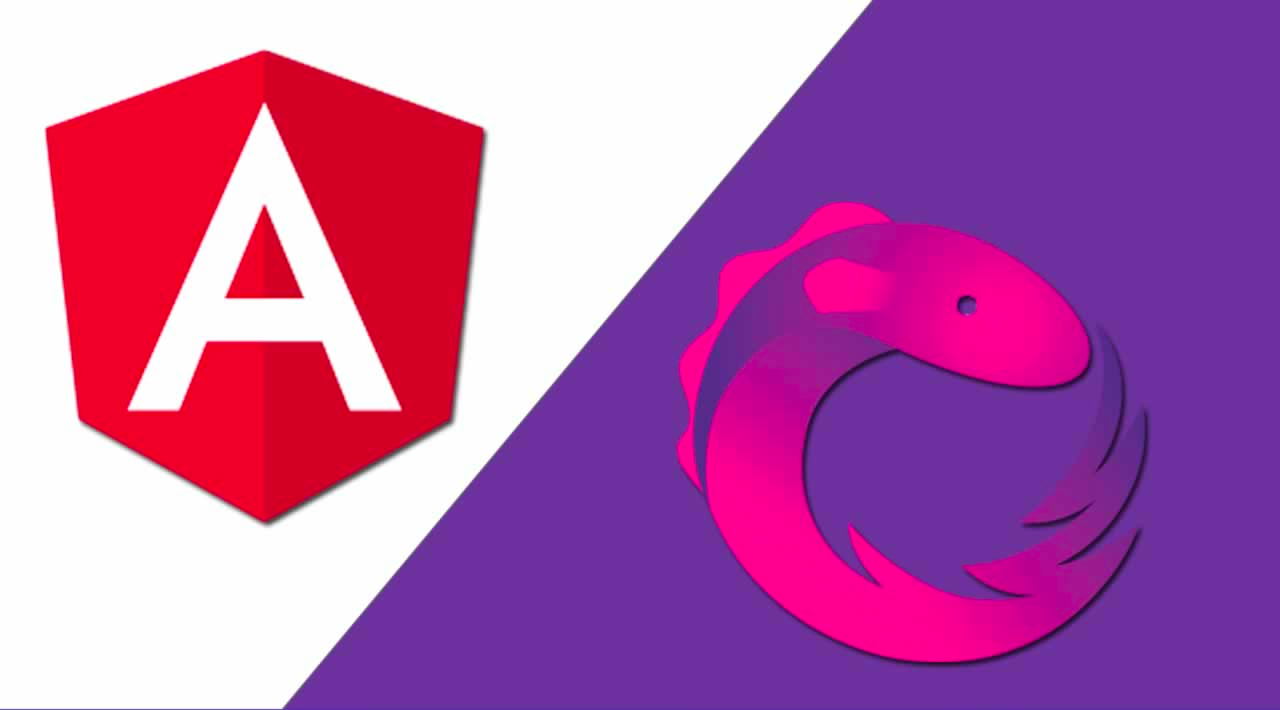
When building Angular applications with RxJS, managing HTTP requests efficiently is crucial for performance and user experience. One common challenge developers face is handling multiple concurrent HTTP requests that can lead to race conditions, unnecessary server load, and poor application performance.
In this comprehensive guide, we’ll explore different approaches to cancel previous HTTP requests using RxJS operators and patterns. We’ll cover:
- Understanding the problem of multiple HTTP requests
- Using
switchMapoperator (recommended approach) - Using
takeUntiloperator with Subject - Using
debounceTimeanddistinctUntilChangedfor search scenarios - Creating reusable operators for request cancellation
Understanding the Problem of Multiple HTTP Requests
In real-world applications, especially those with search functionality, users often trigger multiple HTTP requests rapidly. Consider a search input where users type quickly:
// Problematic approach - can cause race conditions
search(term: string) {
this.http.get(`/api/search?q=${term}`)
.subscribe(results => {
this.searchResults = results;
});
}
If a user types “angular” quickly, this could trigger 7 separate HTTP requests:
- “a” → Request 1
- “an” → Request 2
- “ang” → Request 3
- “angu” → Request 4
- “angul” → Request 5
- “angula” → Request 6
- “angular” → Request 7
The responses might arrive out of order, causing the UI to show incorrect results. We need to cancel previous requests when new ones are made.
Method 1: Using switchMap Operator (Recommended)
The switchMap operator is the most elegant solution for canceling previous HTTP requests. It automatically cancels the previous observable when a new one is emitted.
import { Component, OnInit } from '@angular/core';
import { HttpClient } from '@angular/common/http';
import { Subject, Observable } from 'rxjs';
import { switchMap, debounceTime, distinctUntilChanged } from 'rxjs/operators';
@Component({
selector: 'app-search',
template: `
<input
type="text"
[formControl]="searchControl"
placeholder="Search..."
/>
<div *ngFor="let result of searchResults">
{{ result.name }}
</div>
`
})
export class SearchComponent implements OnInit {
searchControl = new FormControl('');
searchResults: any[] = [];
private searchSubject = new Subject<string>();
constructor(private http: HttpClient) {}
ngOnInit() {
// Set up the search stream
this.searchSubject.pipe(
debounceTime(300), // Wait 300ms after user stops typing
distinctUntilChanged(), // Only emit if value changed
switchMap(term => this.http.get(`/api/search?q=${term}`))
).subscribe(results => {
this.searchResults = results;
});
// Listen to input changes
this.searchControl.valueChanges.subscribe(term => {
this.searchSubject.next(term);
});
}
}
Key benefits of switchMap:
- Automatically cancels previous requests
- Clean and readable code
- Built-in error handling
- Perfect for search scenarios
Method 2: Using takeUntil Operator with Subject
For more control over when to cancel requests, you can use the takeUntil operator with a Subject:
import { Component, OnDestroy } from '@angular/core';
import { HttpClient } from '@angular/common/http';
import { Subject } from 'rxjs';
import { takeUntil } from 'rxjs/operators';
@Component({
selector: 'app-search',
template: `
<input
type="text"
(input)="onSearch($event)"
placeholder="Search..."
/>
<button (click)="cancelSearch()">Cancel</button>
`
})
export class SearchComponent implements OnDestroy {
private cancelSubject = new Subject<void>();
private destroy$ = new Subject<void>();
constructor(private http: HttpClient) {}
onSearch(event: any) {
const term = event.target.value;
// Cancel previous request
this.cancelSubject.next();
// Make new request
this.http.get(`/api/search?q=${term}`)
.pipe(takeUntil(this.cancelSubject))
.subscribe({
next: (results) => {
console.log('Search results:', results);
},
error: (error) => {
console.error('Search error:', error);
}
});
}
cancelSearch() {
this.cancelSubject.next();
}
ngOnDestroy() {
this.destroy$.next();
this.destroy$.complete();
}
}
Method 3: Advanced Search with Multiple Operators
For production applications, you might want to combine multiple operators for optimal performance:
import { Component, OnInit, OnDestroy } from '@angular/core';
import { HttpClient } from '@angular/common/http';
import { FormControl } from '@angular/forms';
import { Subject, Observable, of } from 'rxjs';
import {
switchMap,
debounceTime,
distinctUntilChanged,
catchError,
startWith,
takeUntil
} from 'rxjs/operators';
@Component({
selector: 'app-advanced-search',
template: `
<div class="search-container">
<input
type="text"
[formControl]="searchControl"
placeholder="Search products..."
class="search-input"
/>
<div *ngIf="loading" class="loading">Searching...</div>
<div *ngIf="error" class="error">{{ error }}</div>
<div *ngFor="let result of searchResults" class="result-item">
{{ result.name }}
</div>
</div>
`
})
export class AdvancedSearchComponent implements OnInit, OnDestroy {
searchControl = new FormControl('');
searchResults: any[] = [];
loading = false;
error: string | null = null;
private destroy$ = new Subject<void>();
constructor(private http: HttpClient) {}
ngOnInit() {
this.searchControl.valueChanges.pipe(
startWith(''), // Emit initial value
debounceTime(400), // Wait 400ms after user stops typing
distinctUntilChanged(), // Only emit if value actually changed
switchMap(term => {
if (!term.trim()) {
return of([]); // Return empty array for empty search
}
this.loading = true;
this.error = null;
return this.http.get(`/api/search?q=${encodeURIComponent(term)}`).pipe(
catchError(error => {
this.error = 'Search failed. Please try again.';
return of([]);
})
);
}),
takeUntil(this.destroy$)
).subscribe(results => {
this.searchResults = results;
this.loading = false;
});
}
ngOnDestroy() {
this.destroy$.next();
this.destroy$.complete();
}
}
Method 4: Creating Reusable Operators
For applications that need request cancellation in multiple places, you can create custom operators:
import { OperatorFunction, Observable, Subject } from 'rxjs';
import { takeUntil, switchMap } from 'rxjs/operators';
// Custom operator for canceling previous requests
export function cancelPrevious<T, R>(
project: (value: T) => Observable<R>
): OperatorFunction<T, R> {
return (source: Observable<T>) => {
const cancelSubject = new Subject<void>();
return source.pipe(
switchMap(value => {
cancelSubject.next(); // Cancel previous request
return project(value).pipe(takeUntil(cancelSubject));
})
);
};
}
// Usage example
@Component({
selector: 'app-reusable-search'
})
export class ReusableSearchComponent {
searchControl = new FormControl('');
constructor(private http: HttpClient) {
this.searchControl.valueChanges.pipe(
debounceTime(300),
distinctUntilChanged(),
cancelPrevious(term => this.http.get(`/api/search?q=${term}`))
).subscribe(results => {
console.log('Search results:', results);
});
}
}
Best Practices and Tips
- Use
switchMapfor search scenarios - It’s the most appropriate operator for canceling previous requests - Always implement
OnDestroy- Clean up subscriptions to prevent memory leaks - Add error handling - Use
catchErrorto handle failed requests gracefully - Use
debounceTime- Prevent excessive API calls during rapid user input - Use
distinctUntilChanged- Avoid duplicate requests for the same search term - Consider loading states - Show loading indicators during requests
Performance Considerations
- Network efficiency: Canceling requests reduces server load
- Memory management: Proper cleanup prevents memory leaks
- User experience: Faster response times and no race conditions
- Error handling: Graceful degradation when requests fail
Conclusion
Canceling previous HTTP requests in Angular with RxJS is essential for building performant applications. The switchMap operator is the most elegant solution for most use cases, while takeUntil provides more control when needed. By combining these operators with debounceTime and distinctUntilChanged, you can create robust search functionality that handles user input efficiently.
Remember to always clean up subscriptions and implement proper error handling to ensure your application remains stable and responsive.
Key takeaways:
- Use
switchMapfor automatic request cancellation - Implement
debounceTimeto reduce API calls - Always clean up subscriptions in
ngOnDestroy - Handle errors gracefully with
catchError - Consider loading states for better UX